FreePBX is a widely used open-source graphical user interface (GUI) designed to simplify the management and configuration of Asterisk, a powerful and flexible telephony platform. Catering to both small businesses and large enterprises, FreePBX empowers users to build, manage, and control complex communication systems without requiring in-depth technical knowledge of Asterisk.
The latest release, FreePBX 17, was first announced in late 2023 and reached general availability (GA) approximately a year later. This version introduces several key changes and enhancements, which we will explore in detail throughout this article.
Before we dive in, we’d like to mention that we offer pre-installed FreePBX instances on both Amazon AWS and Azure virtual images. If you’d like to try them out and experience the new features firsthand, feel free to explore and choose your preferred platform below!
Now, let’s dive into the core of the article.
Comparison Between FreePBX 16 and 17
In this section, we’ll explore the key differences and enhancements introduced in FreePBX 17 compared to version 16, covering everything from installation methods to protocol support.
Base Operating System Change
Traditionally, FreePBX was distributed as an ISO image with CentOS as the base operating system. However, as many are aware, CentOS has reached the end of its lifecycle. If you’re unfamiliar with this development, you can read more about it [here].
With FreePBX 17, the platform now supports Debian 12 as the base operating system. This is a significant improvement, as Debian is known for its stability, reliability, and extensive community support. This transition ensures that users can confidently deploy their PBX systems without the risk of running on an unsupported or deprecated OS.
Installation Method
The official release of FreePBX 16 was distributed as an ISO image. However, with FreePBX 17, installation is now handled via a shell script. This change not only standardizes the installation process, ensuring all users start with the same setup, but also opens the door for seamless cloud deployments. Using a script-based approach, FreePBX 17 makes deploying instances on cloud platforms easier, marking a significant improvement for modern infrastructure needs.
PJSIP and SIP Support
PJSIP has been the default SIP protocol for FreePBX since version 16, although users could still enable legacy SIP if needed. However, starting with FreePBX 17, support for the SIP protocol has been discontinued. This change is largely due to FreePBX 17 shipping with Asterisk 21, which has also dropped support for the legacy SIP protocol. By fully embracing PJSIP, FreePBX ensures better scalability, security, and support for modern telephony features. If you are using SIP widely, I have seen a feature to convert SIP endpoints to PJSIP during import, but you will have to explore that on your own.
Asterisk Support
FreePBX 16 shipped with Asterisk 18 as the default version, providing robust telephony features and reliability. With FreePBX 17, Asterisk has been upgraded to version 21. This latest version introduces several enhancements, including improved performance, better scalability, and new telephony capabilities, ensuring that FreePBX 17 stays aligned with the latest advancements in communication technology.
PHP Support
FreePBX 16 came with PHP 7.4 support, which has since reached its end of life, posing potential security risks and compatibility limitations. In contrast, FreePBX 17 ships with PHP 8.2, offering improved performance, enhanced security, and compatibility with modern software. This upgrade ensures that FreePBX 17 remains secure and future-proof for evolving telephony and application requirements.
Professional and Commercial Support from Sangoma
In FreePBX 16, professional and commercial support from Sangoma was only available through ISO-based installations, which included an activation feature to enable support and install commercial modules. FreePBX 17 simplifies this process by offering an official build that includes the activation feature by default. This means users can easily enable commercial support if needed, though it remains entirely optional. Having this feature readily available provides peace of mind, knowing that vendor support is just a click away when required.
Conclusion
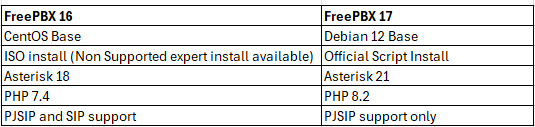
FreePBX 17 brings significant improvements over version 16, including a switch to Debian 12, a new script-based installation method, and upgrades to critical components like Asterisk 21 and PHP 8.2. These changes enhance performance, security, and flexibility, particularly for cloud deployments and modern telephony needs. The removal of legacy SIP in favor of PJSIP and the streamlined access to professional support further strengthen FreePBX’s capabilities. While transitioning to the new version may require careful planning for some organizations, the benefits of upgrading make it a worthwhile consideration for those looking to future-proof their communication systems.
Further Reading
How to Easily Set Up Your First FreePBX System: A Beginner’s Guide
FreePBX: How to Create a SIP Trunk with Twilio
FreePBX on Azure – Getting Started
FreePBX on AWS – Getting Started
Enabling Call Detail Records in FreePBX WebUI
Disclaimer
FreePBX is an open-source project owned and maintained by Sangoma Technologies Corporation. Sangoma is responsible for its ongoing development and support, including professional and commercial services.




