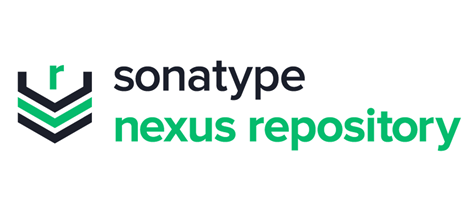This guide shows How To Setup Nexus Repository OSS on AWS: A Step-By-Step Guide
Overview
Nexus Repository® OSS is an open-source platform offering a centralised software artifact storage space. It supports various artifact formats, such as Docker, Java, Go, PHP, Python, and many more. Nexus streamlines your automation and CI/CD processes by enabling them to securely publish and retrieve versioned apps and their dependencies from a centralized repository. This ensures a smooth workflow and is a boon for your security teams.
Embrace the power of centralization with Nexus Repository. Manage your artifacts and dependencies efficiently like thousands of other software teams worldwide.
With our one-click deployment image, you can easily set up Nexus Repository OSS on AWS. Click the link below to get started.

Benefits of Using Nexus Repository
- Universal Repository: Supports various artifact formats (Docker, Go, Java, Python, etc.)
- Private Hosted Repositories: Maintain your private repositories for added security.
- Role-Based Access: Manage user permissions and access with role-based controls.
- Community Support: Leverage the active community for support and problem-solving.
- Choose Nexus Repository for a streamlined, secure, efficient artifact management experience.
Step-by-step launch on AWS MarketPlace
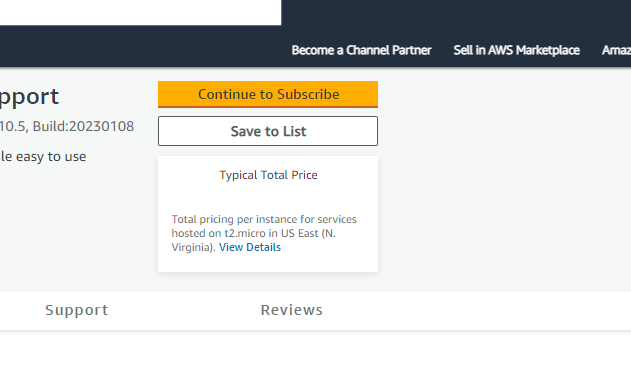
On the product page , click on the “Continue to Subscribe” button. This will lead you to the subscription page.
Accept Terms: Review the End User License Agreement, then click “Accept Terms”. You’ll be notified that your subscription is being set up.
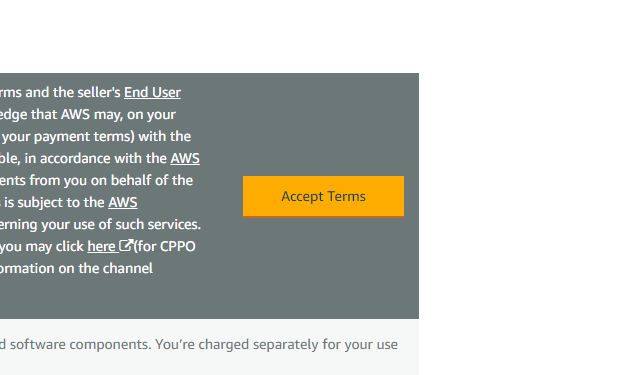
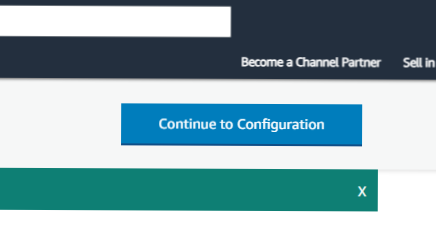
Launch from EC2 Console: Once your subscription is complete, click “Continue to Configuration” to choose your software and region, then click “Continue to Launch”. Here, you can launch your AMI directly through the EC2 console.
Choose Action: Under “Choose Action”, select “Launch from Website” or “Launch through EC2”.
Configure Instance Details: Fill out the details of your instance, such as instance type, VPC settings, security group settings, and key pair. Make sure to configure these settings to match your specific needs.
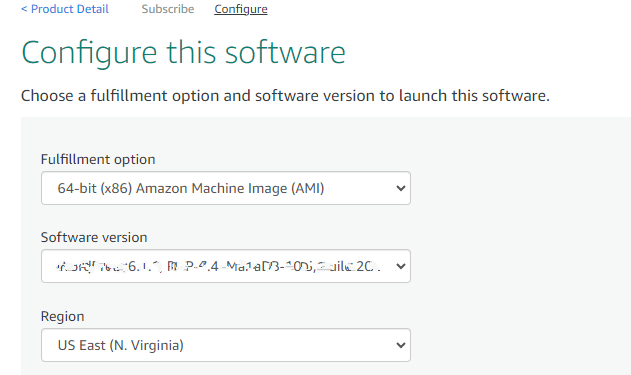
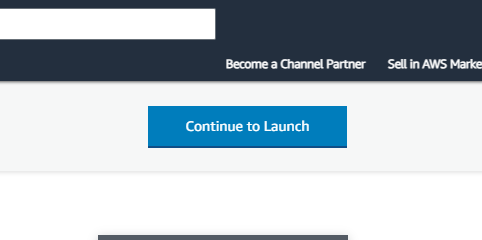
Launch Instance: Click “Launch” to start your EC2 instance using the selected AMI from the AWS Marketplace.
Check Instance: Go to your EC2 console and click “Instances” in the left sidebar to check the status of your instance. It may take a few minutes for your instance to launch. You can also access your instance by visiting https://console.aws.amazon.com/
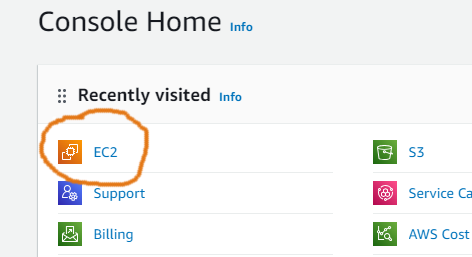
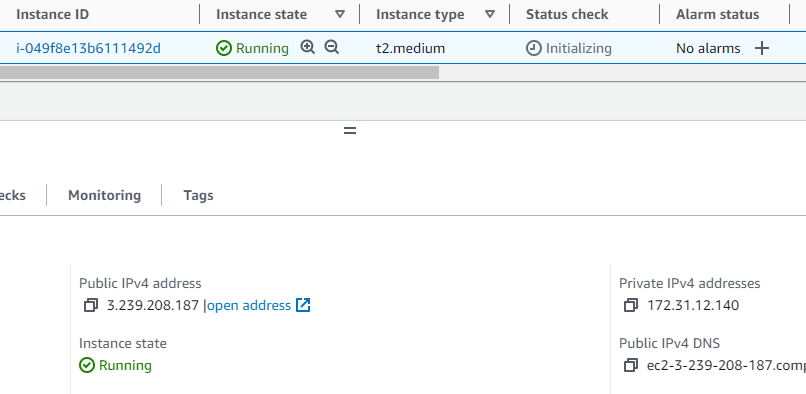
You should be able to access and manage your instance on the console.
Once your instance is launched, it will take about 5-10 minutes to bootstrap for the first time. When ready, you should be able to browse to the Nexus web-ui located at http://ip.address.of.instance:8081. For example, if your instance is on IP address 1.2.3.4, you should be able to access the web-ui by browsing to http://1.2.3.4:8081.
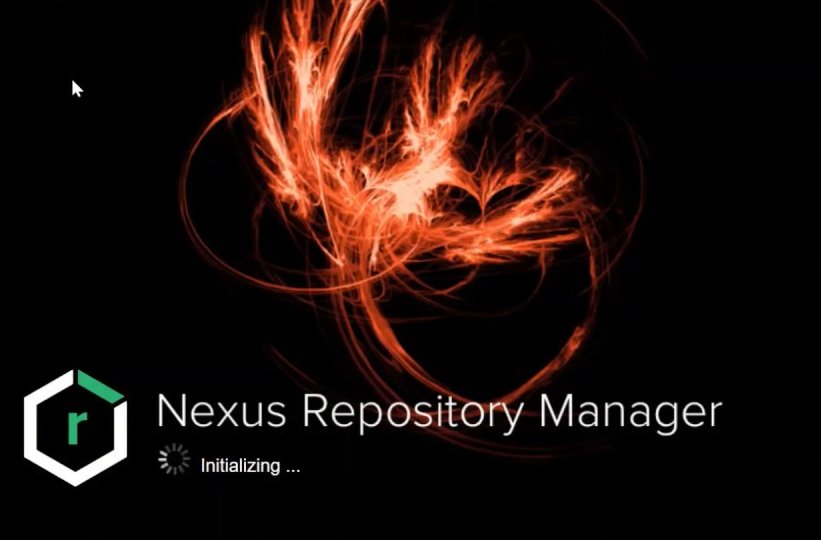
The default username is “admin”, and the password, according to Nexus official documentation, is stored on your instance at this location – /opt/sonatype-work/nexus3/admin.password
username: admin
password: (retrieve inside instance here - /opt/sonatype-work/nexus3/admin.password )
Should you need to, SSH is available as well. The credentials for that are;
username: ubuntu
password: use SSH-Key used during EC2 instance provisionConclusion
Nexus Repository OSS is an open-source repository that provides software development teams and IT operations with a single place to store software artifacts. In this guide, we showed you how to set up Nexus on AWS using our custom-baked image in the AWS MarketPlace and explained the benefits of using Nexus and its features. We hope you are excited to use Nexus in your projects.
Disclaimer:
All product and company names are trademarks™ or registered® trademarks of their respective holders. Use of them does not imply any affiliation with or endorsement by them. Sonatype Nexus Repository Manager OSS™, Nexus Repository Manager Pro™, Nexus Lifecycle™, Nexus Auditor™, Nexus Firewall™, IQ Server™, and all Nexus-related logos as well as Sonatype CLM are trademarks or registered trademarks of Sonatype, Inc., in the United States and other countries.
Do you still need help?
Look, our Tech Support Staff live and breathe Cloud Engineering. Let them handle the details, so you can focus on the big picture.
Contact Support