This guide shows how to quickly get started with Ansible Tower (AWX) on AWS
Overview
AWX® is an IT Automation platform that provides a web-UI to run Ansible® Playbooks. Ansible is IT automation software used for configuration management, cloud resource provision, and application deployment, enabling Infrastructure as Code (IaC) for organisations of all sizes.
AWX extends Ansible’s power by allowing IT administrators to run Ansible Playbooks using a Web User interface. With a few simple clicks, anyone can automate the provisioning and configuration of VMs, Cloud resources, and Software with security and access controls built in. AWX also provides an audit-friendly interface for finance and security teams to audit who did what and when.
Launch the power of AWX and take your Ansible Playbooks to the next level.

What are the benefits of using AWX?
- Automated Deployments: AWX automatically triggers deployments when code changes are pushed to Git, keeping your projects up-to-date and enabling a GitOps approach.
- Resource Control: AWX lets you manage who can provision resources in the cloud and on-premises, ensuring operational security and efficiency.
- Complete Audit Trail: AWX provides a comprehensive audit trail, offering full visibility into resource usage across your organization, which aids in accountability and strategic planning.
- Security Compliance: AWX’s automated triggers allow you to execute Ansible playbooks for updating your Windows server with a single button press during ‘Patch Tuesday’ and similar patching occasions.
What is inside?
The image contains;
- AWX 17, AWX 19.3.0, AWX 20.0.0 (Depends on MarketPlace image selected)
- Ansible® Execution Environment 0.6.0 (Only AWX 19.3.0 and AWX 20.0.0)
- Ubuntu 20.04
- Turn-Key DevOps and CI/CD Platform
Hosting AWX on AWS
Hosting AWX on Amazon Web Services (AWS) offers a strategic advantage for businesses seeking to enhance their IT automation and orchestration. Renowned for its comprehensive cloud services and global infrastructure, AWS provides a perfect platform for AWX’s deployment, catering to its need for high availability and robust performance. This combination allows organizations to harness the power of Ansible’s automation capabilities while leveraging AWS’s cloud excellence. By doing so, businesses can achieve a more streamlined, secure, and scalable IT operation, positioning themselves for greater agility and competitiveness in a rapidly evolving digital landscape.
Key benefits include:
- Global Reach and High Availability: AWS’s extensive global infrastructure ensures that your AWX deployment benefits from high availability and low latency, regardless of geographical location. This global reach is critical for businesses operating across multiple regions, offering consistent performance and reliability.
- Advanced Security and Compliance: AWS provides leading-edge security features that safeguard your AWX environment. These include comprehensive data encryption, identity and access management, and adherence to international compliance protocols. This robust security framework ensures that your automation workflows are protected against cyber threats and compliant with regulatory standards.
- Seamless Scalability and Integration: AWS’s scalable infrastructure allows you to effortlessly adjust resources to meet the fluctuating demands of your automation tasks. Furthermore, AWS offers seamless integration with a wide range of services and tools, enhancing the capabilities of AWX with additional AWS features like AI, machine learning, and advanced analytics. This integration not only boosts the efficiency of your automation strategies but also opens doors to innovative uses of cloud technology in automation.
Guided Launch: Step-by-Step on AWS Marketplace
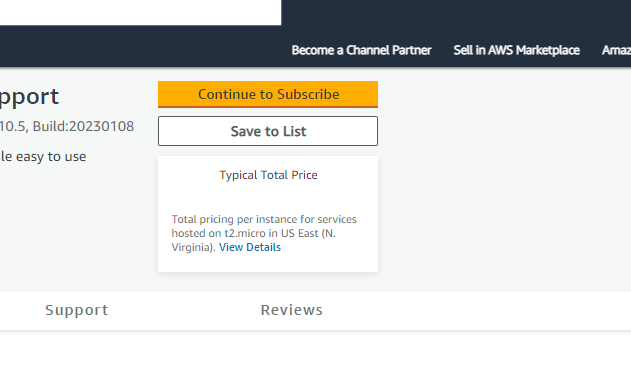
On the product page , click on the “Continue to Subscribe” button. This will lead you to the subscription page.
Accept Terms: Review the End User License Agreement, then click on “Accept Terms”. You’ll be notified that your subscription is being set up.
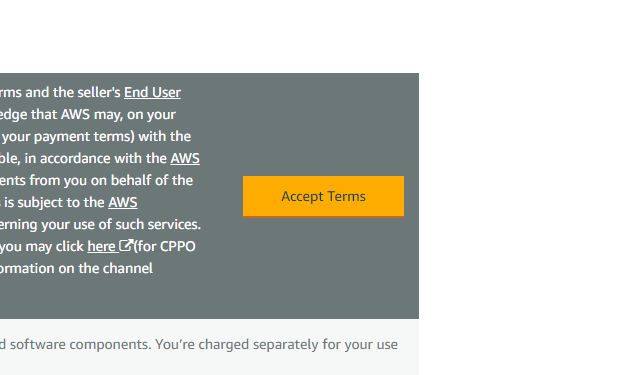
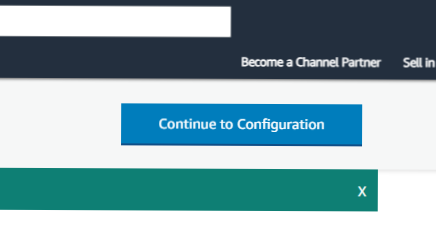
Launch from EC2 Console: Once your subscription is complete, click on “Continue to Configuration” to choose your software and region, then click on “Continue to Launch”. Here, you can launch your AMI directly through the EC2 console.
Choose Action: Under “Choose Action”, select “Launch from Website” or “Launch through EC2”.
Configure Instance Details: Fill out the details of your instance, such as instance type, VPC settings, security group settings, and key pair. Make sure to configure these settings to match your specific needs.
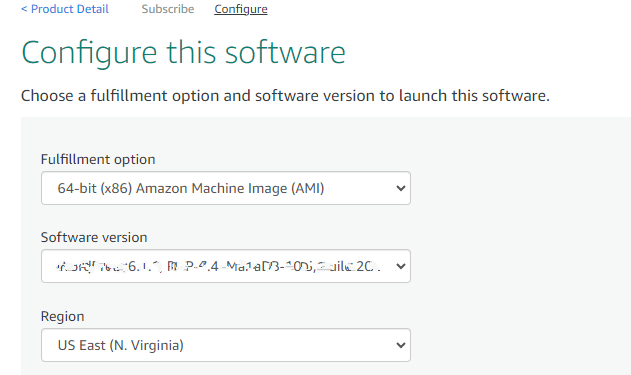
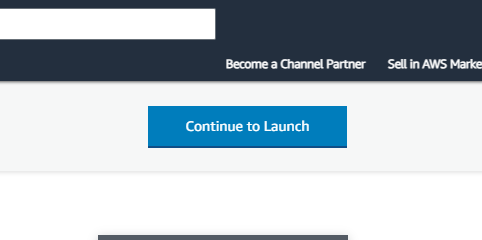
Launch Instance: Click “Launch” to start your EC2 instance using the selected AMI from the AWS Marketplace.
Check Instance: Go to your EC2 console and click on “Instances” in the left sidebar to check the status of your instance. It may take a few minutes for your instance to launch. You can also access your instance by visiting https://console.aws.amazon.com/
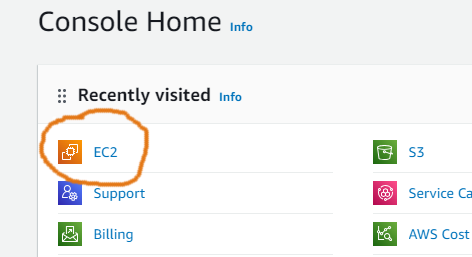
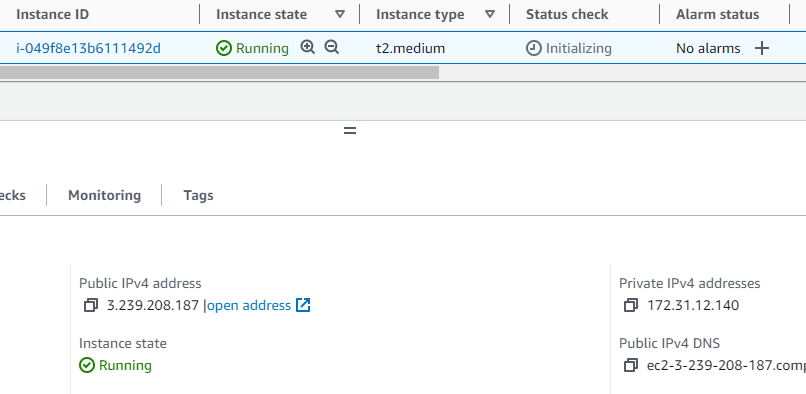
On the console, you should be able to access and manage your instance.
NOTE: Instance takes about 10mins to bootstrap.
Access AWX Web Portal
To access the portal, use one of the urls below depending on the version of AWX that you installed in the AWS Marketplace.
AWX-17: http://IPaddress
AWX-19: http://IPaddress:30300
AWX-20: http://IPaddress:30300
username: admin
password: < EC2 Instance ID >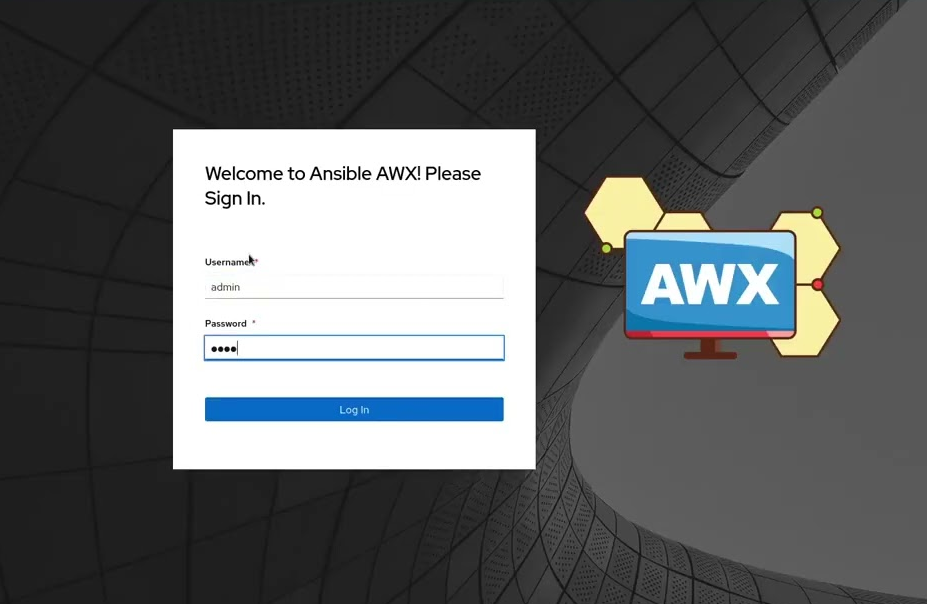
Conclusion
In conclusion, deploying AWX on AWS represents a significant step forward in IT automation and orchestration. By leveraging AWS’s robust cloud infrastructure, organizations can enjoy unparalleled scalability, advanced security, and global reach, enhancing their automation capabilities. This combination not only streamlines IT operations but also paves the way for innovative uses of technology. With AWX on AWS, businesses are well-equipped to navigate the complexities of modern IT environments, ensuring they remain agile and competitive in a digitally driven world.
Disclaimer:
All product and company names are trademarks™ or registered® trademarks of their respective holders. Use of them does not imply any affiliation with or endorsement by them. AWX® and Ansible® are a registered trademark of Red Hat, Inc. in the United States and other countries.
Do you still need help?
Look, our Tech Support Staff live and breathe Cloud Engineering. Let them handle the details, so you can focus on the big picture.
Contact Support
